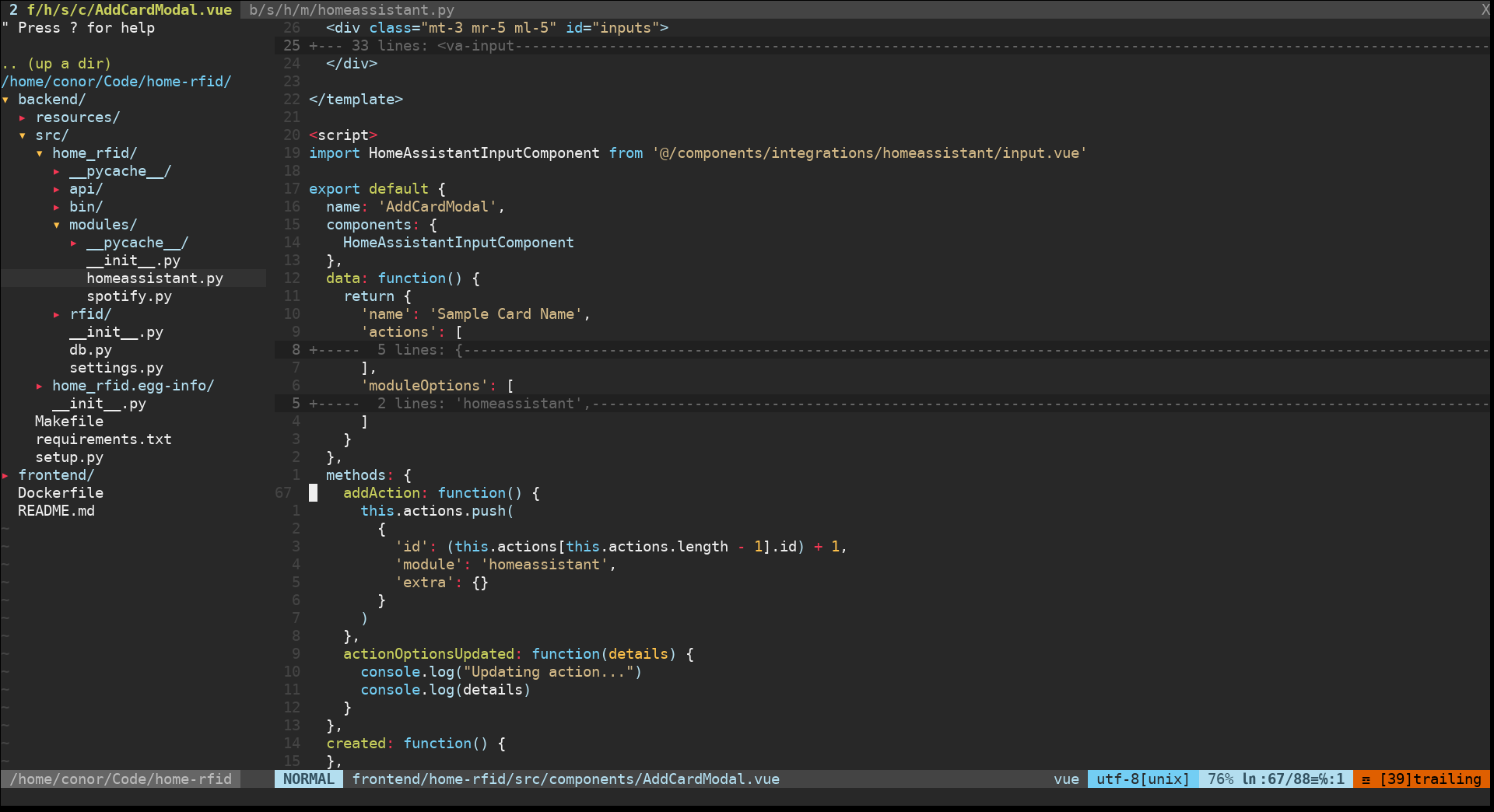Vim is my editor of choice. Alongside the shell, it's my full IDE and I don't see much reason to change that. I can build all scaffolds and supports necessary to be as proficient (if not faster!) than people who rely solely on the capabilities of their graphical IDE. Not only does building these type of supports make me learn more about the nitty-gritty of any project like the way different packages are built/deployed, or how imports are managed, but once it's done for one style of project, I usually end up with a readily transferable add-in to all similar projects! Whenever I "have" to use an IDE (I'm still looking for a way to sanely work with Android for example!), the only plugin or setting I need to find before I can do anything meaningful is adding the relevant Vim plugin for that IDE. Really says a lot that there's so many, doesn't there....
For that reason, I was getting really frustrated when I was connecting to some Raspberry Pi's I was doing some side projects on (blogs to come!), or when I had to SSH into a fresh AWS instance and I couldn't use my own .vimrc! I decided I needed to address this, so introducing some of the most shoddily thrown together work I have ever done... vim-stuff! Name, along with everything else, is clearly still work in progress!
This essentially will let you set up a nice set of defaults for a Vim config quickly on any machine. All you have to do is clone and run make install. This will give you a nice colour scheme + syntax highlighting, NERDTree, AnyJump (a personal underdog favourite), and a good few more! Give it a try if you need to get a decent Vim install quickly and easily on the go :)